Build Your Branded Marketplace
The Global Real Estate Marketplace
Where Investors Buy & Sell Real Estate
Instantly connecting buyers and sellers.Helping Real Estate investors, agents, wholesalers and lenders simplify real estate acquisitions, dispositions and transactions.
350+
Custom Marketplaces
101k+
Private Buyers
6+
Connected Hedge Funds






Plus Hundreds of Other Marketplace Owners & Partners...
Connect Your REI or Lending Business to Property Source
Your White Labeled Marketplace is connected on the backend to the Global Real Estate Marketplace. Giving your members the buying and selling power of hundreds of marketplaces combined. All kept safe under your brand and name!

Branded to your business
Each marketplace is set up under you own url, colors and brand. When you promote and scale the marketplace, you will be promoting and scaling your business and platform.

Easy to use, no hard learning curves
Our UI/UX makes our system easy for you, your team and your users. Our goal is to help you simplify real estate transactions for you and your users!

Connected to the global marketplace
Due to the global marketplace, you and your users will be connected to thousands of other buyers and sellers (under your brand). Helping you and your users make more deals!

Build another source of revenue
From every deal bought or sold by your marketplace users you'll make money. Your marketplace can make you revenue from the transaction, lending, title and more!
Your Clients Can Buy & Sell More Deals Through You
Create more value for your real estate community! Give them the power of Property Source's Acquisition & Disposition Machine, under your brand and name.
Buyers
Add your buyers and borrowers as users on your marketplace. Buyers can search the global platform, make offers, get funding and close directly on the platform.
Property Owners
Add your investors not only to purchase deals on the platform, but to also list their fix and flips, FSBOs, off market deals or other properties. Any property owner can list on your branded Marketplace for free.
Listing Agents
Add any real estate agent. Agents can easily list properties on the Marketplace in order to get it in front of more investors and buyers.
Wholesaler
Add wholesalers to your marketplace . Members are able to easily list contracts for real estate buyers to acquire on your marketplace.
Let’s get your marketplace setup today.
Your Marketplace Is Built To Help
Real Estate Pros Simplify the Transaction
Your Marketplace Is Built To Help Real Estate Pros Simplify the Transaction

List & Sell Properties
Allow your members to, list and sell properties globally with ease. Upload details, attract buyers, close deals. Maximize exposure and unlock real estate potential.



Buy Properties
Give your members access to, easily find and buy properties online. Giving them the ability to browse, make offers and purchase with confidence.
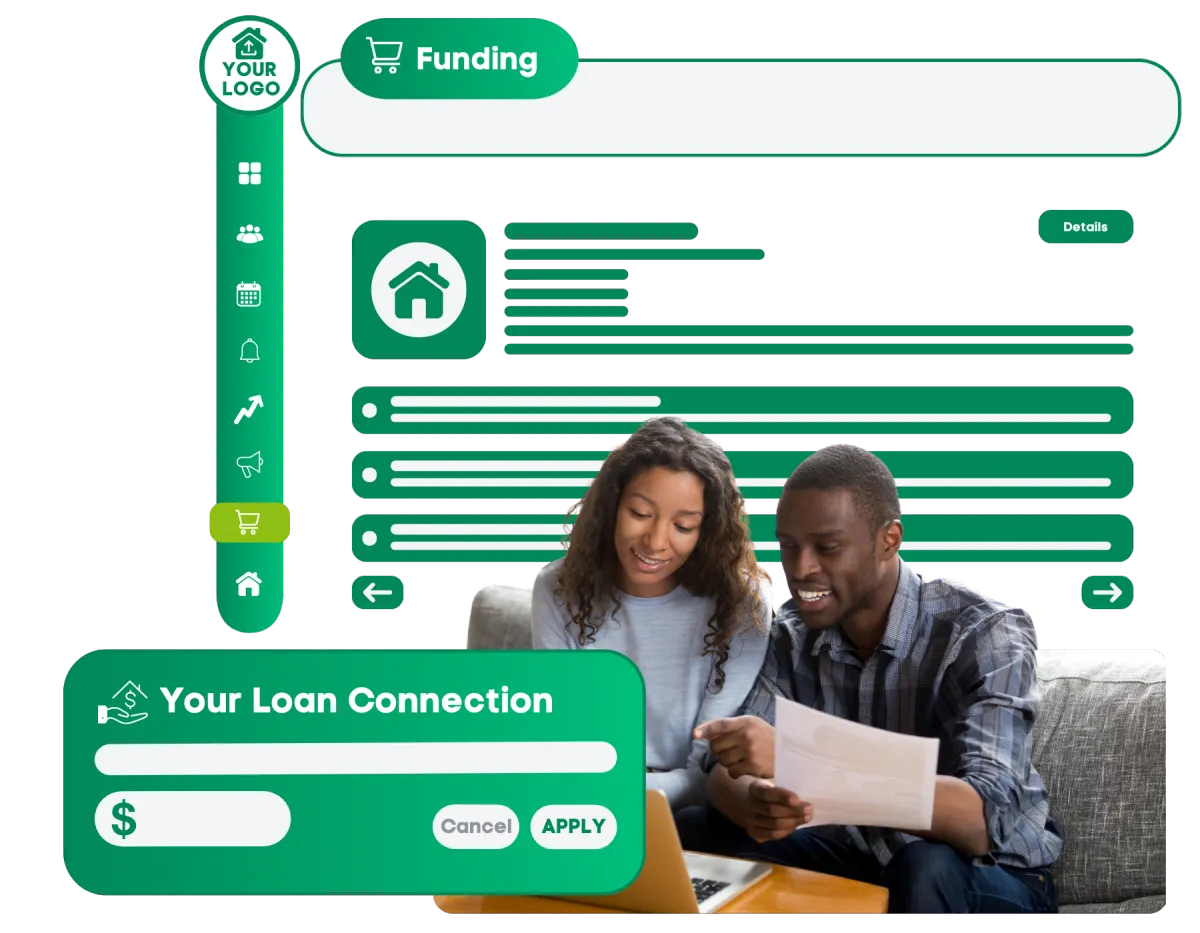
Connected to Funding
Give your members the ability to, secure funding for their property investments. Connect your favorite lender or connect your lending company to fund all the deals on your marketplace.
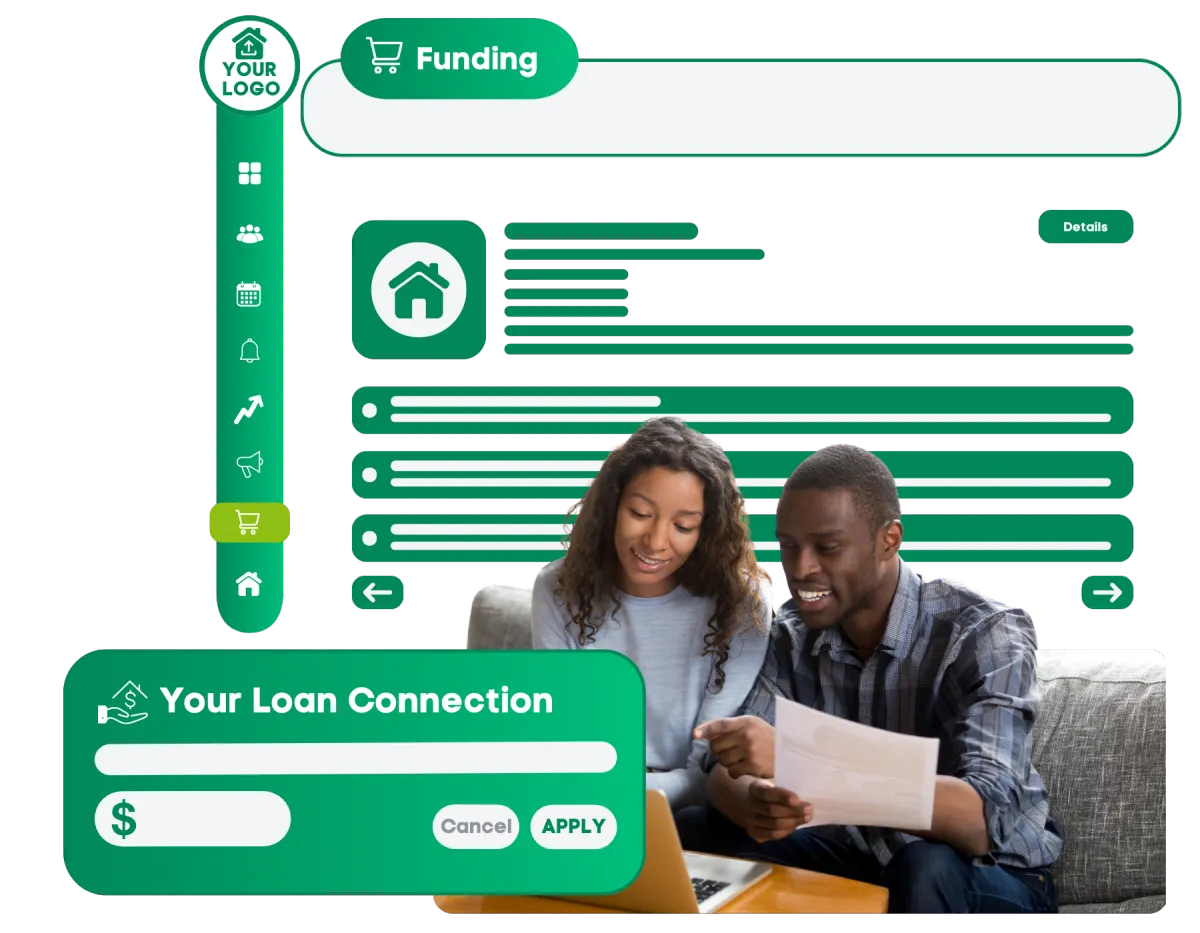
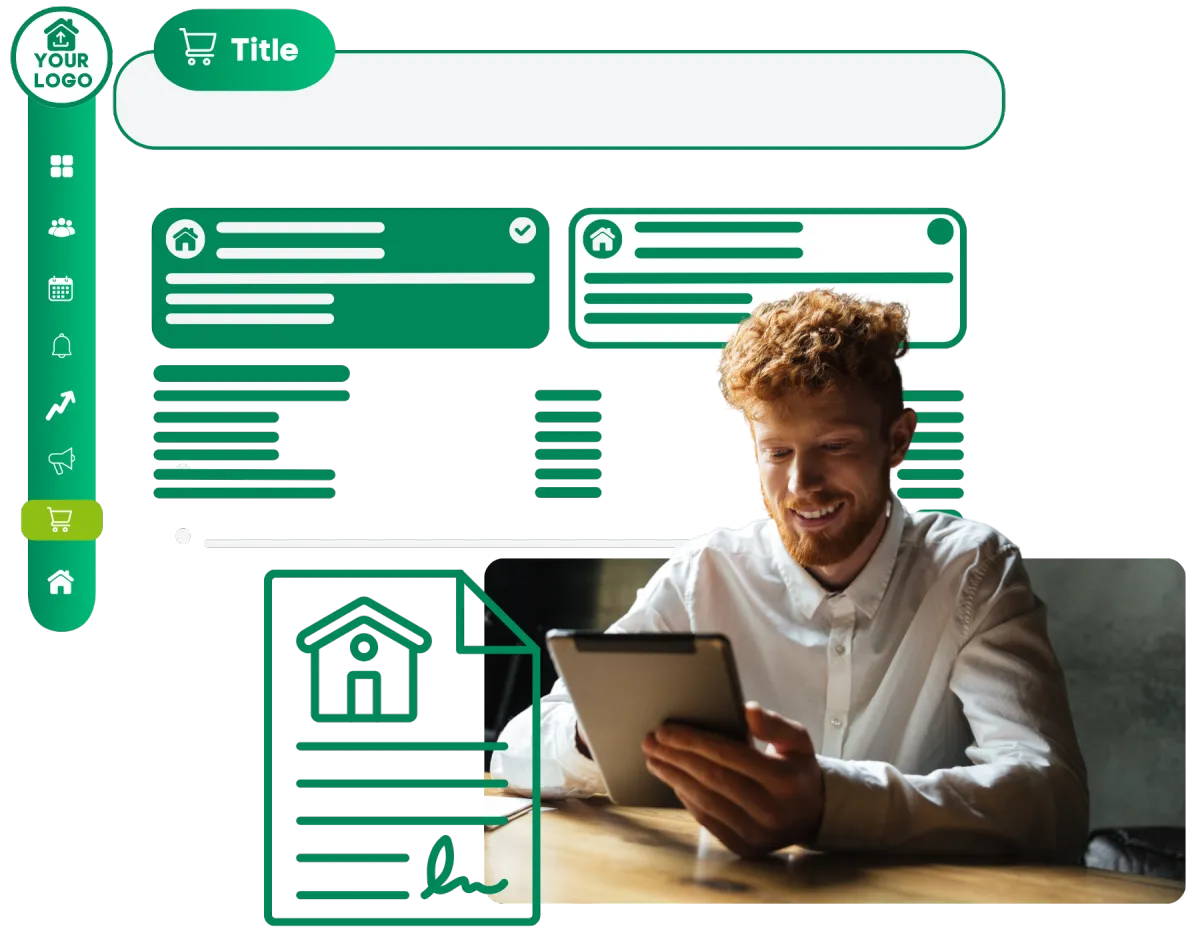
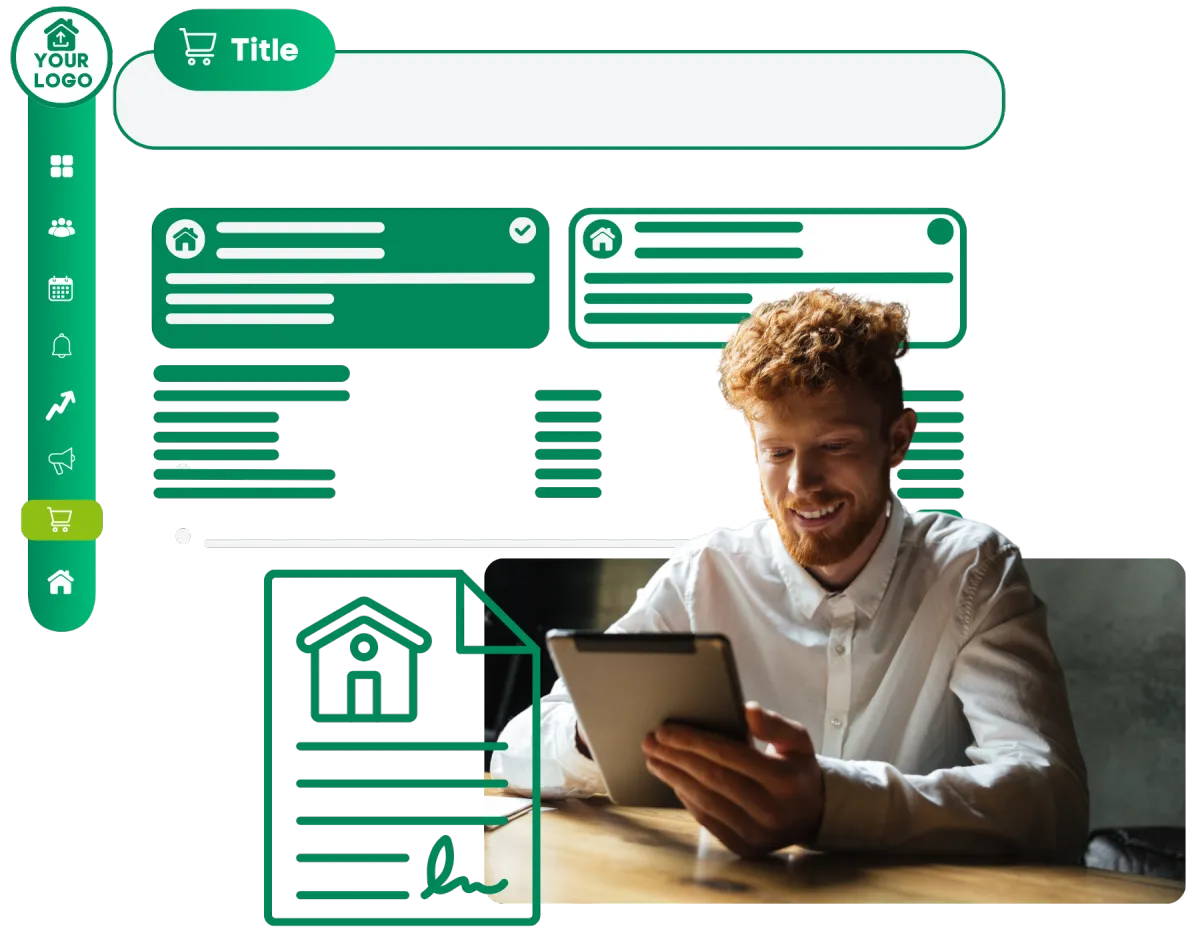
Connected to Title
With title services connected to the platform. Your members will be able to close quickly and go to title without leaving your marketplace. This makes transactions simple, secure, and fast.

Built In Transaction Coordinator
Your members will experience an effortless, reliable, and stress-free process. With our built in transaction coordinators all buyers and sellers get expert help every step of the way.

Let’s get your marketplace setup today.
Patent Pending Transaction Engine
Once a property is listed on our platform, buyers will be able to easily make offers on that property.
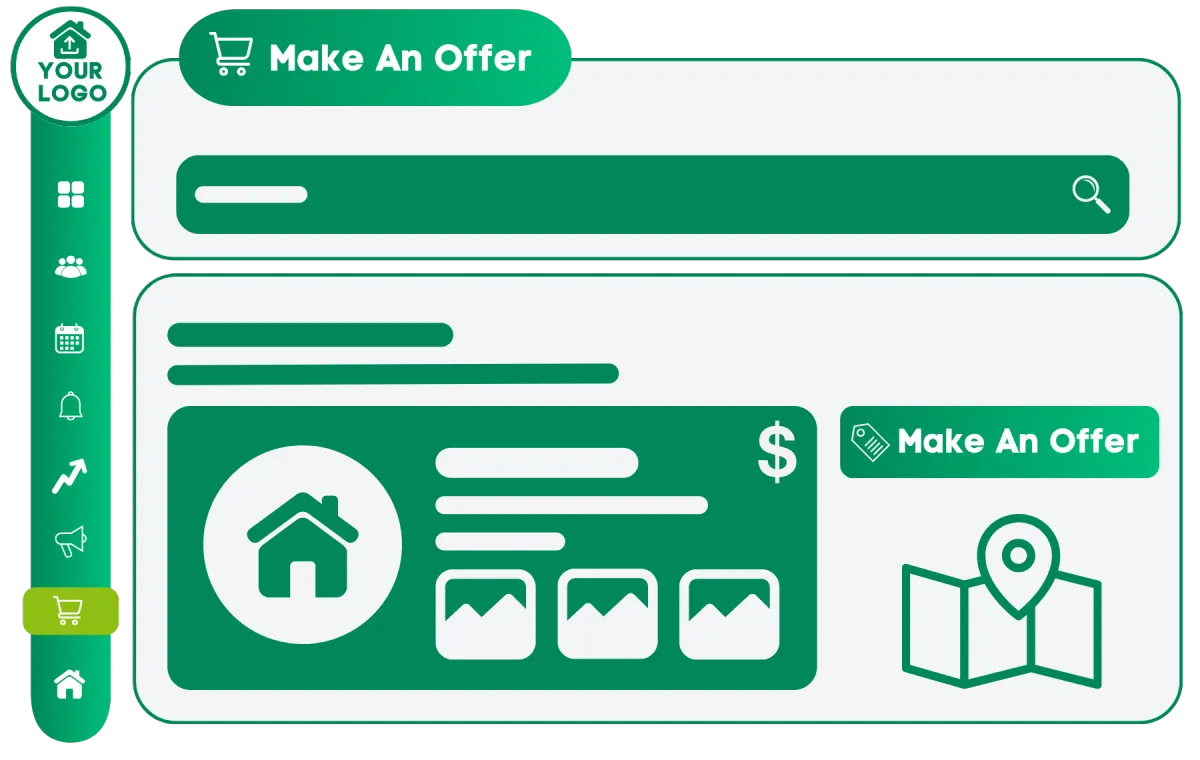
STEP 1: Make An Offer
When ready a buyer can submit an offer with the click of a button. Sellers will then be presented with the offer and are able to easily review it, then accept or decline.
The property contract will be fully connected to the acceptance of an offer!
A Transaction Coordinator will be assigned to help the buyer and seller insure a quick and easy sale of the property.
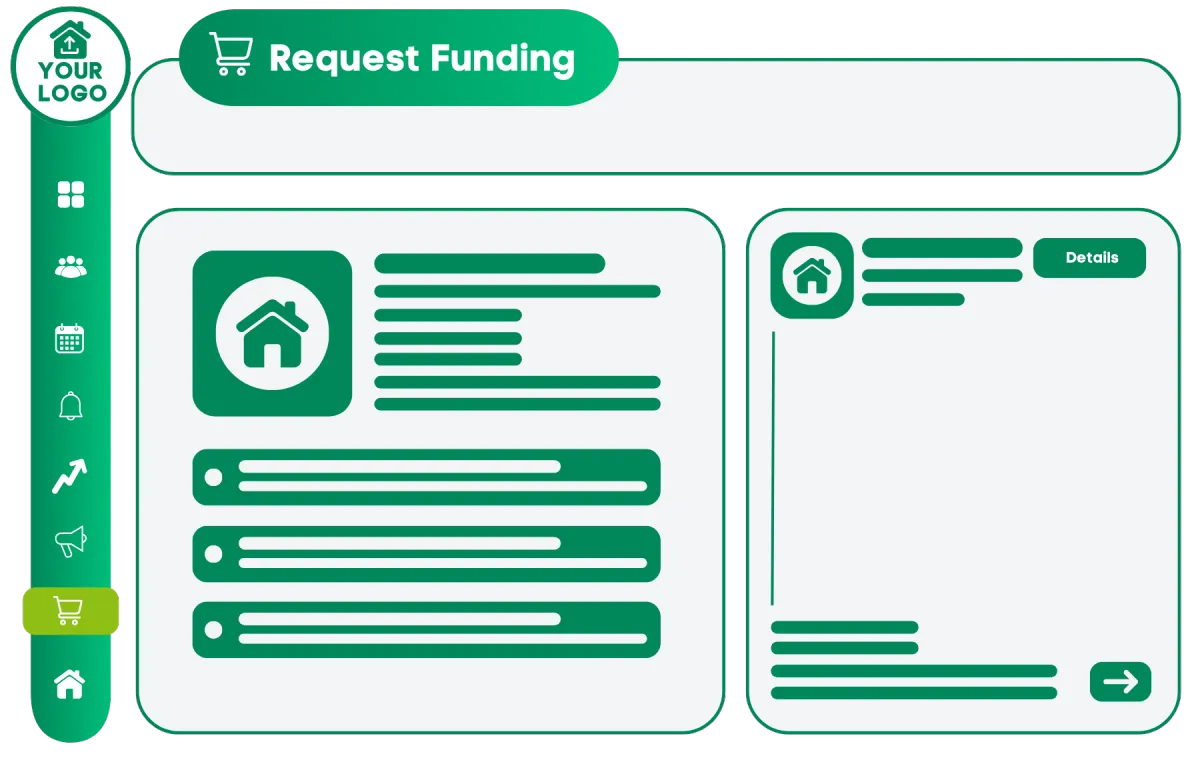
STEP 2: Request Funding
During the offer process buyers will have the option to choose their funding.
1. They can receive funding from one of our integrated lenders.
2. You can add your own lending to the platform.
3. They can choose to pay with cash.
4. Or they can pay with cryptocurrency . (Coming Soon)
No matter which option the buyer chooses, their funding will be connected to the title and close of the property, directly on the platform.
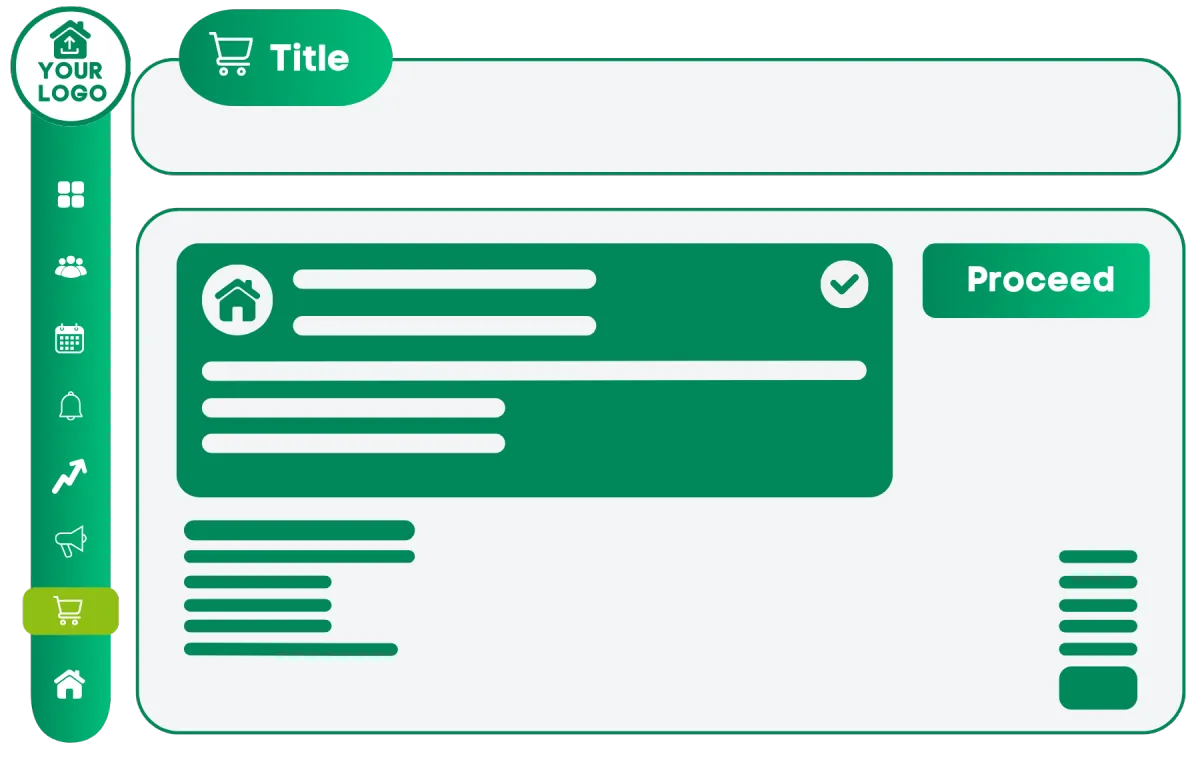
STEP 3: Select Title For Close
Once a buyer chooses their preferred method of funding they will be able to select one of our title companies or you can add your own.
Our goal is to have everything connected and integrated, speeding up the process from offer to close.
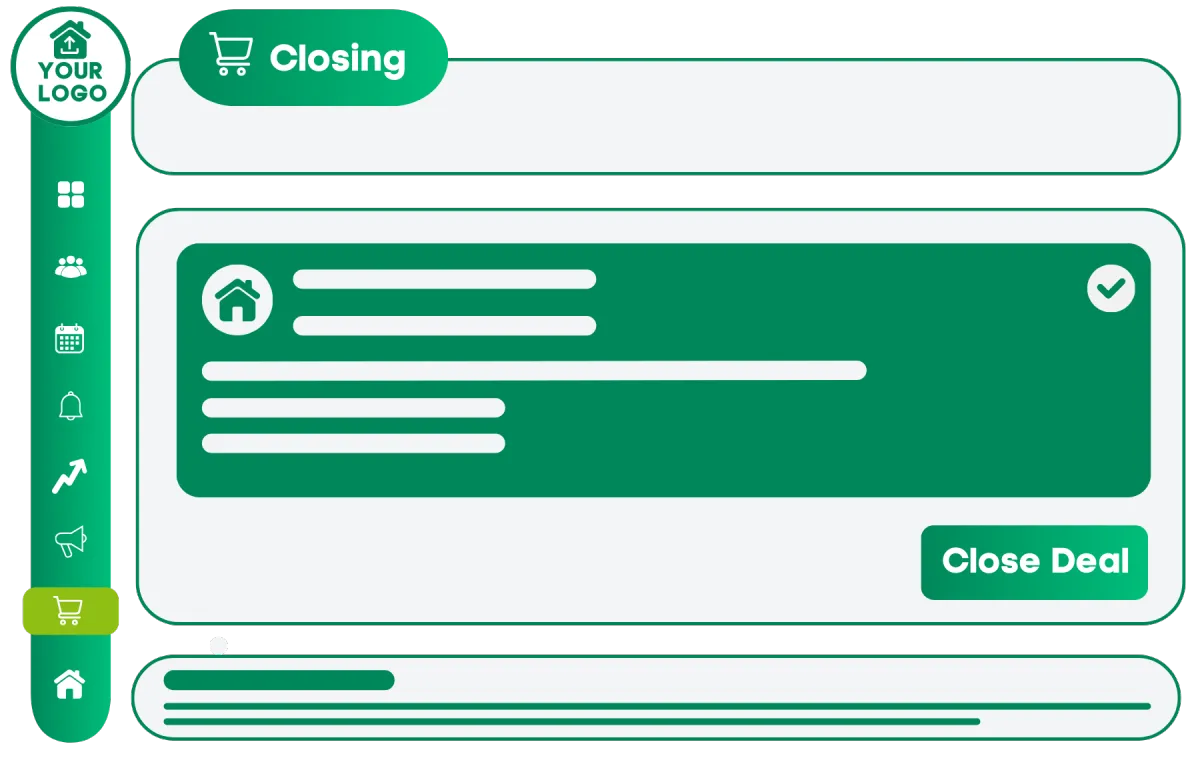
STEP 4: Close Online
Every step of the process is coordinated by one of our TCs to ensure the deal closes quickly and smoothly. Once it's time to close it can all be finalized online and handled with ease!
All documents and contracts will be stored on our secure cloud based platform. Making everything speedy, safe, secure and simplified.
Let’s get your marketplace setup today.
More Benefits of White Labeling a Marketplace

Everything Hosted On a Branded URL
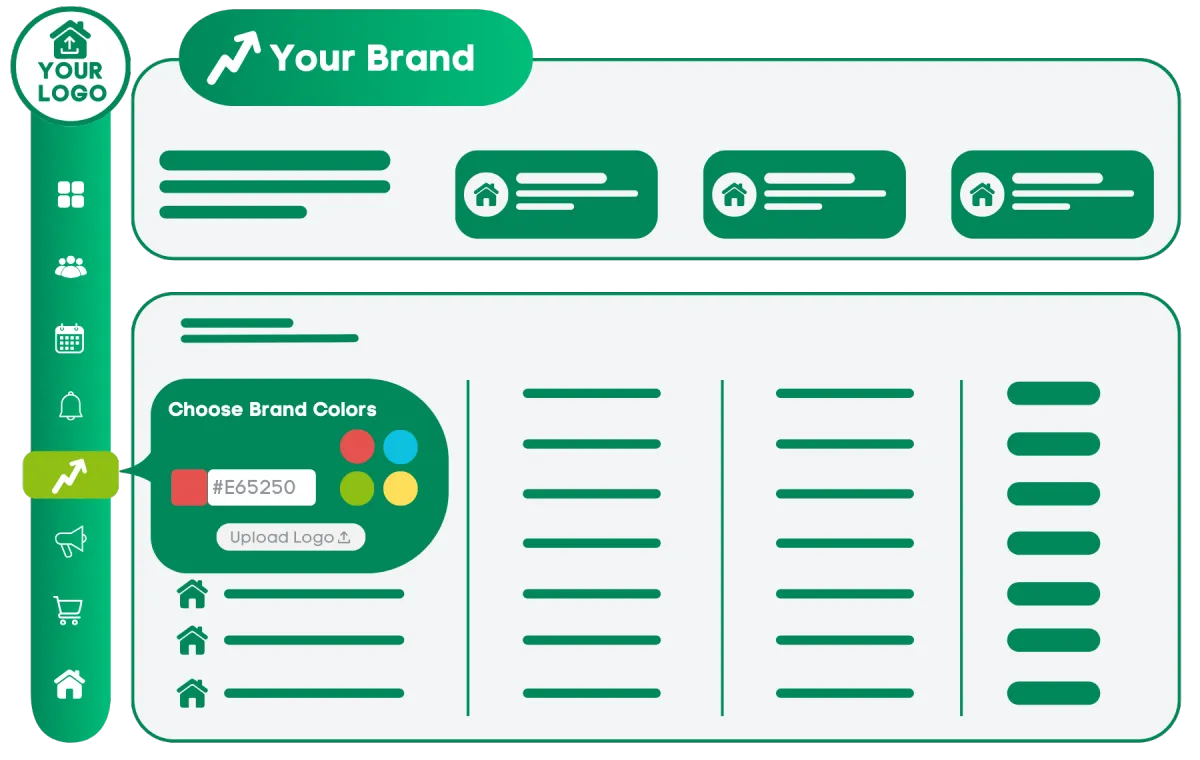
Build a Brand-Specific Marketplace

Send Announcements Out To Users
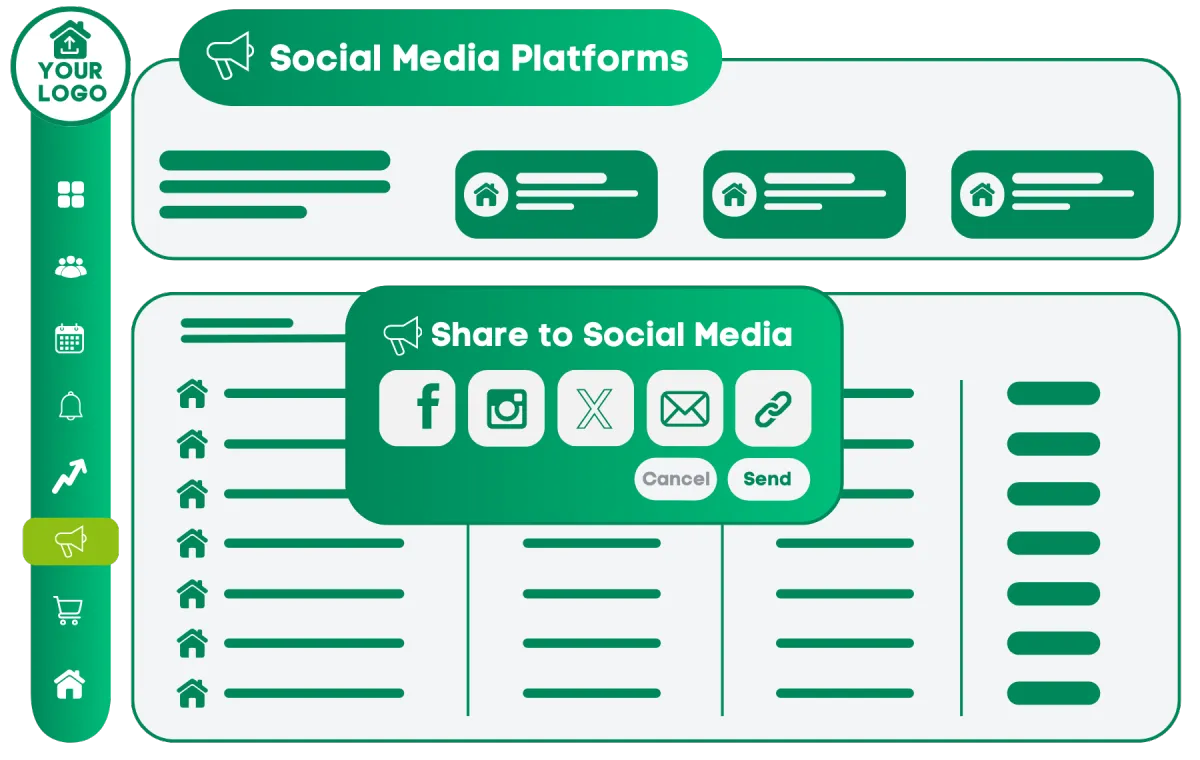
Share Property Listings on Social Media

Users Can Set Up Their Buy Box

Users Share Your Brand When They List
Let’s get your marketplace setup today.
More of Our Marketplace Owners & Partners...







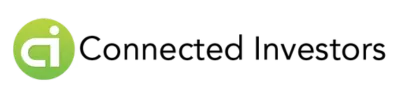
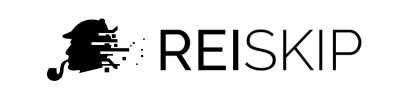

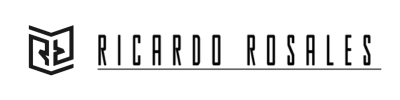
Frequently Asked Questions
How can I add properties to my marketplace?
To add properties to your marketplace, follow these simple steps:
Access Your Account Dashboard: Log in to your account and navigate to your dashboard.
Navigate to My Inventory: Within your dashboard, locate the "My Inventory" section.
Select "Add New Property": In the My Inventory section, you'll find a tab labeled "Add New Property." Click on this tab to initiate the property addition process.
Provide Property Details: Follow the prompts to input relevant details about your property. This includes specifying the state where the property is located, entering the property address, and optionally providing the parcel ID for quick identification.
How can I find a property on the global marketplace?
Finding a property on the global marketplace is easy. Just follow these steps:
Access Your Dashboard: Log in to your account and access your dashboard.
Navigate to Global Marketplace: Look for the Global Marketplace tab on your dashboard.
Click "Find Property": Within the Global Marketplace section, click on the "Find Property" option.
Use the Search Bar: Once you've clicked "Find Property," a search bar will appear at the top of the page. Here, you can enter specific details such as the city, state, and zip code of the property you're looking for.
How can I add members to participate in my marketplace?
Adding members to participate in your marketplace is a straightforward process. Here's how you can do it:
Login to Your Account: Start by logging in to your Property Source Marketplace for Coaches account.
Access "My Members": Once logged in, navigate to your dashboard where you'll find a section labeled "My Members." Click on this section to proceed.
Choose an Invite Option:
- Social Invites: If you prefer to invite members through social media platforms, select the "Social Invites" tab. You'll be provided with a personal link that you can copy and send to your members for registration.
- Bulk Invite: For sending invites to multiple members simultaneously, choose the "Bulk Invite" tab. You can upload a CSV file containing your members' information. Download the provided CSV template, input your members' details, and upload it back to the system for a hassle-free invitation process.
- Invite Member: If you have only a few members to add, select the "Invite Member" tab. Here, you can manually input their information and send them an invite directly.
What's the difference between Marketplace for Coaches and User's Marketplace?
Understanding the distinction between Marketplace for Coaches and User's Marketplace is essential for optimal utilization of our platform. Here's a breakdown:
Marketplace for Coaches:
Purpose: This platform is designed for partners or coaches with substantial networks of followers or influencers.
Functionality: Partners or coaches can add their members and other partners to participate in their marketplace.
Member Tracking: It provides tools for coaches to track their members' activity within the marketplace.
User's Marketplace:
Purpose: User's Marketplace is intended for individual members who wish to engage in property-related activities.
Functionality: Members can add their properties, manage their listings, negotiate deals, make offers, and post their properties on the global marketplace.
How can I view and manage all my listings on the marketplace?
Viewing and managing your listings on the marketplace is simple. Here's how:
Access Your Dashboard: Log in to your account and navigate to your dashboard.
Navigate to Inventory: Look for the "Inventory" tab on your dashboard.
Click on "My Properties": Within the Inventory section, you'll find a subsection labeled "My Properties." Click on this option to view all the properties you've added to the marketplace.
What is BuyBox and how can I set up alerts for properties?
BuyBox is a powerful feature within your marketplace's global admin panel that enables you to set up property alerts based on specific criteria. Here's how you can set up alerts for properties:
Access Your Global Admin Panel: Log in to your marketplace's global admin panel.
Navigate to BuyBox: Once logged in, locate and click on the "BuyBox" option from your dashboard.
Add a Buy Box:
- Within the BuyBox section, click on "Add Buy Box" to create a new property alert.
- A "Create Property Alert" pop-up box will appear, prompting you to input information about the property you're looking for.
- Provide details such as property type, number of beds and baths, city, state, minimum and maximum price, land size, and notification frequency.
How can I add my logo to customize my marketplace?
Adding your logo to your marketplace is crucial for brand recognition and enhancing the overall appearance of your webstore. Here's how you can add your logo from your admin panel:
Access Your Admin Panel: Log in to your coaches marketplace admin panel.
Navigate to "Manage Files": Once logged in, go to your dashboard where you'll find the "Manage Files" option.
Upload Your Logo:
- Within the "Manage Files" section, you'll see two tabs: "Your Files" and "Add more Files." Click on "Add more Files."
- This will enable you to upload your logo along with any other photos and documents you wish to include on your webstore.-
- After uploading, all files will be saved under the "Your Files" tab for easy access.
Set Your Logo: Once your logo is uploaded, navigate to "Your Profile" at the upper right part of your screen.
From there, go to the "Appearance" tab where you'll find the option to upload your logo.
How can I make an offer on a property that I want to buy?
Making an offer on a property you're interested in is a straightforward process. Here's how you can do it:
View the Property: Begin by locating the property you want to make an offer on. Once you've found it, click on the property to view its details, including the property description.
Make an Offer:
- On the lower right part of your screen, you'll notice a green tab labeled "Make an Offer." Click on this tab.
- You'll be redirected to a page where you'll need to enter the details of the buyer, including your information.
- Click "Continue," and a pop-up box will appear, prompting you to fill out the rest of the necessary information to complete the offer.
Submit Your Offer: Once you've filled out all the required information, submit your offer. The seller will be notified of your offer, and they will review it accordingly.
Track Your Offers: To keep track of all the offers you've made, navigate to the Global Marketplace section and click on "Offers I made." Here, you'll find a record of all your submitted offers for easy reference.
Will I be charged twice if I do a double close?
When engaging in a double closing, you will incur transaction fees, but you will only be charged once for these fees. However, it's important to note that there will be an additional $750 fee for the title company involved in the double closing process.
By understanding these fees associated with double closing, you can better prepare for the financial aspects of your transaction. If you have any further questions or need clarification on the fees involved, feel free to reach out to our support team.
Will I get a commission if one of my members closes a deal?
While you won't receive a commission for deals closed by your members, you will be eligible for a bonus.
The bonus serves as a reward for your efforts in facilitating successful transactions within your network. It incentivizes you to actively support and guide your members through the deal-closing process.
If you have any further questions about the bonus structure or how it applies to your role as a facilitator, don't hesitate to reach out to our support team for more information.
Let’s get your marketplace setup today.
Use Cases
COMPANY
JOIN US

© 2024 All Rights Reserved - PropertySource USA INC. | Powered by UpRank | Terms and Conditions | Privacy Policy